We highly value the feedback our clients share with us. Based on some of those ideas and suggestions, we’ve launched a number of updates to the Stockspot dashboard and app to make sure our clients can enjoy an even easier, safer and more consistent investing journey. You might have already noticed some of these changes. If not and you haven’t checked your portfolio for a while, here are five updates to look out for.
1. We’ve reduced the minimum top-up amount to $500
We wanted to make investing even more accessible for our clients, so we’ve worked hard to reduce the top-up amount for portfolios with less than $50,000 to just $500, down from $1,000. This means your funds will now be invested even more regularly. With these changes, we will still be able to purchase whole ETF units for our clients (rather than fractional amounts like custodian brokers).
2. We’ve simplified the navigation in the dashboard
We’ve reorganised the dashboard and simplified the navigation to make it even easier to find relevant information. You can find a detailed overview of these changes here.
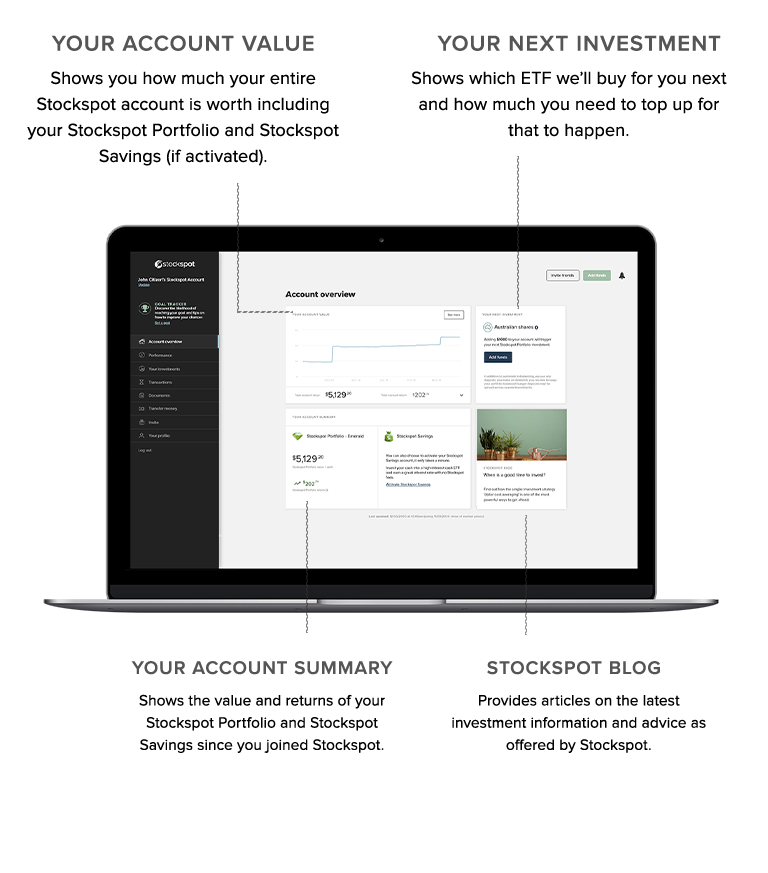
3. We’ve created custom wallpapers in the app
We’ve given the app home screen a freshen up by introducing a selection of seasonal and investment-inspired wallpapers. Which one is your favorite? So far the pineapple on holiday is our most popular!
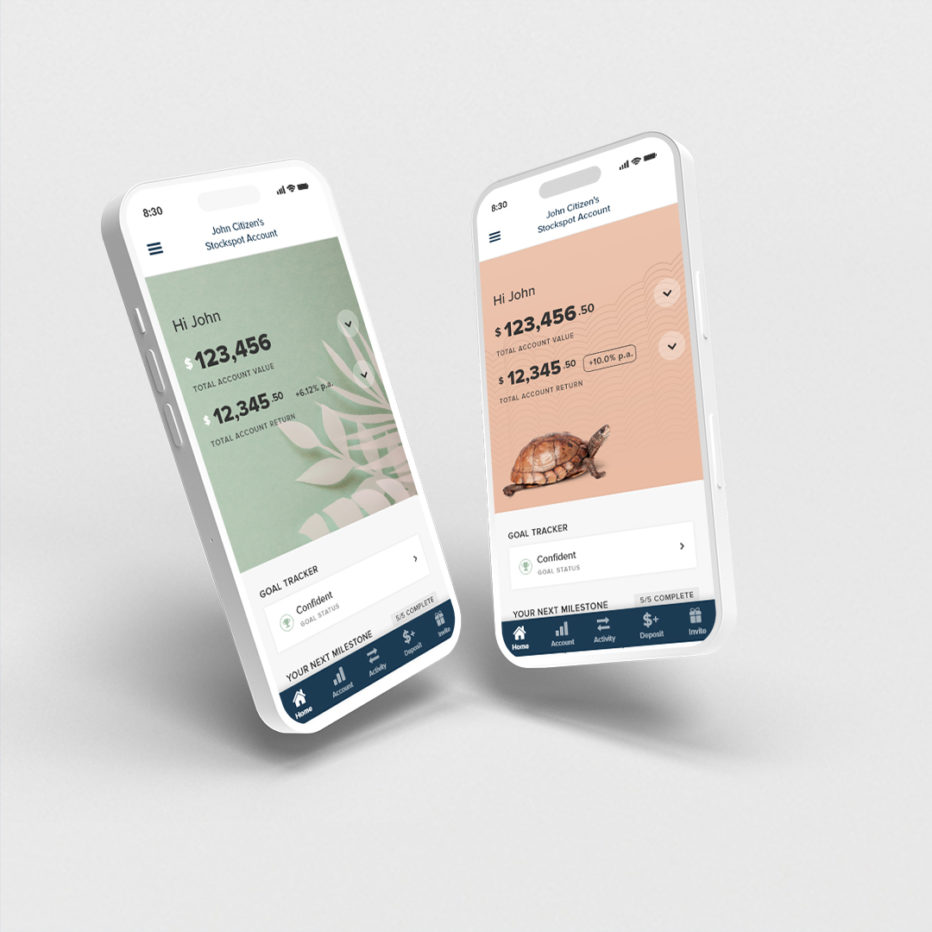
4. We’ve added more detail to the Performance section
To help you understand your performance better we’ve split distributions into received and pending. You’ll also get an email notification from us every time we receive a new distribution for you.
We’ve also split capital returns between realised and unrealised. And we’ve clearly separated investments that you’ve sold from those that you still hold.
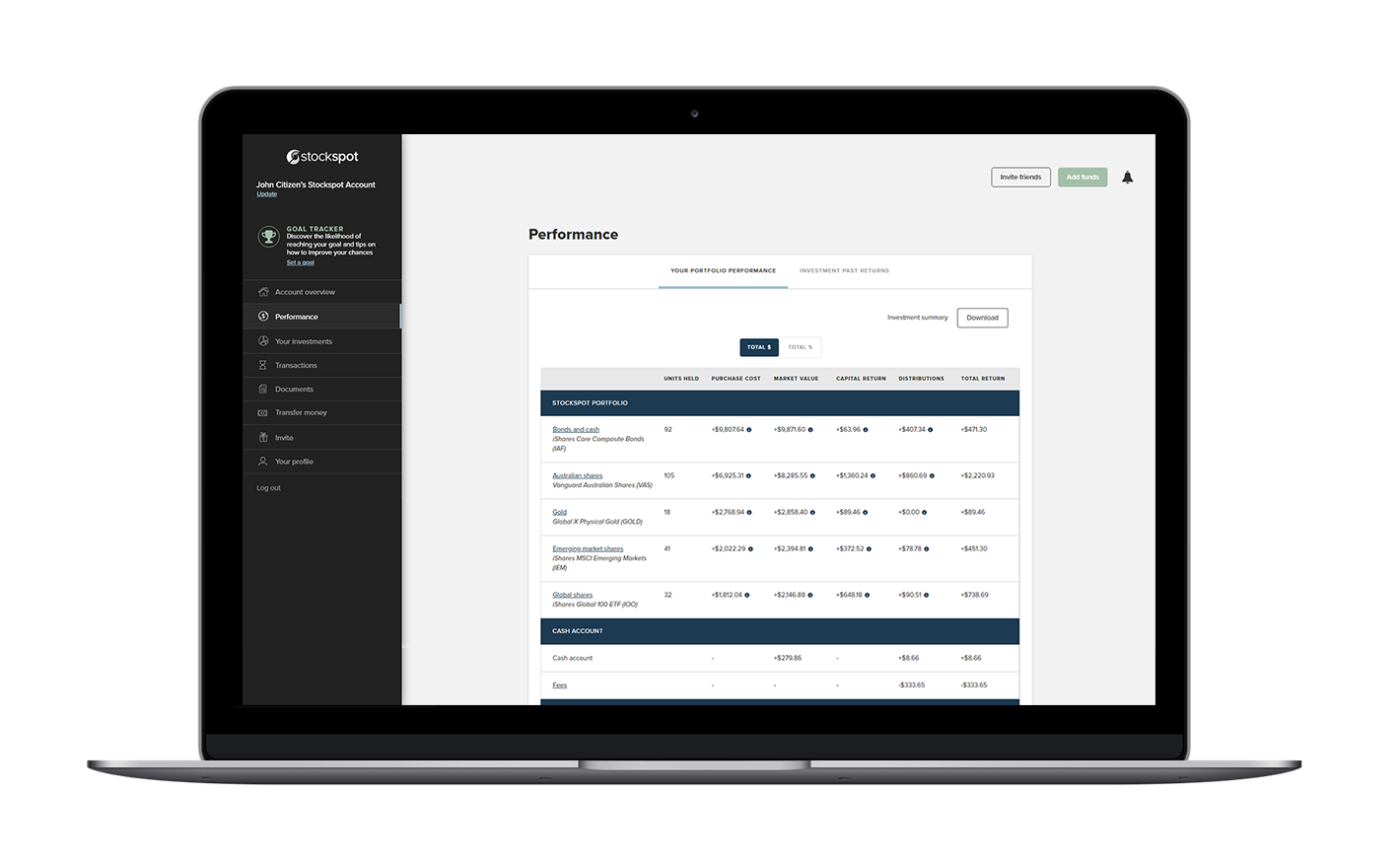
5. We’ve updated the investment reports available
You can now download a snapshot of your holdings (either in PDF or CSV format) for any date since you joined in the Performance section of the dashboard. We’ve also updated this report to include more detail on capital return, income return, realised and unrealised gains at that particular point in time.
For our SMSF clients we’ve introduced a couple of new reports that can be used for accounting and reporting purposes: a detailed investment income report and a distribution reconciliation report. Both reports provide information for a full financial year and are generated together with other tax-related reports. You can find these statements in the Documents section in your dashboard.
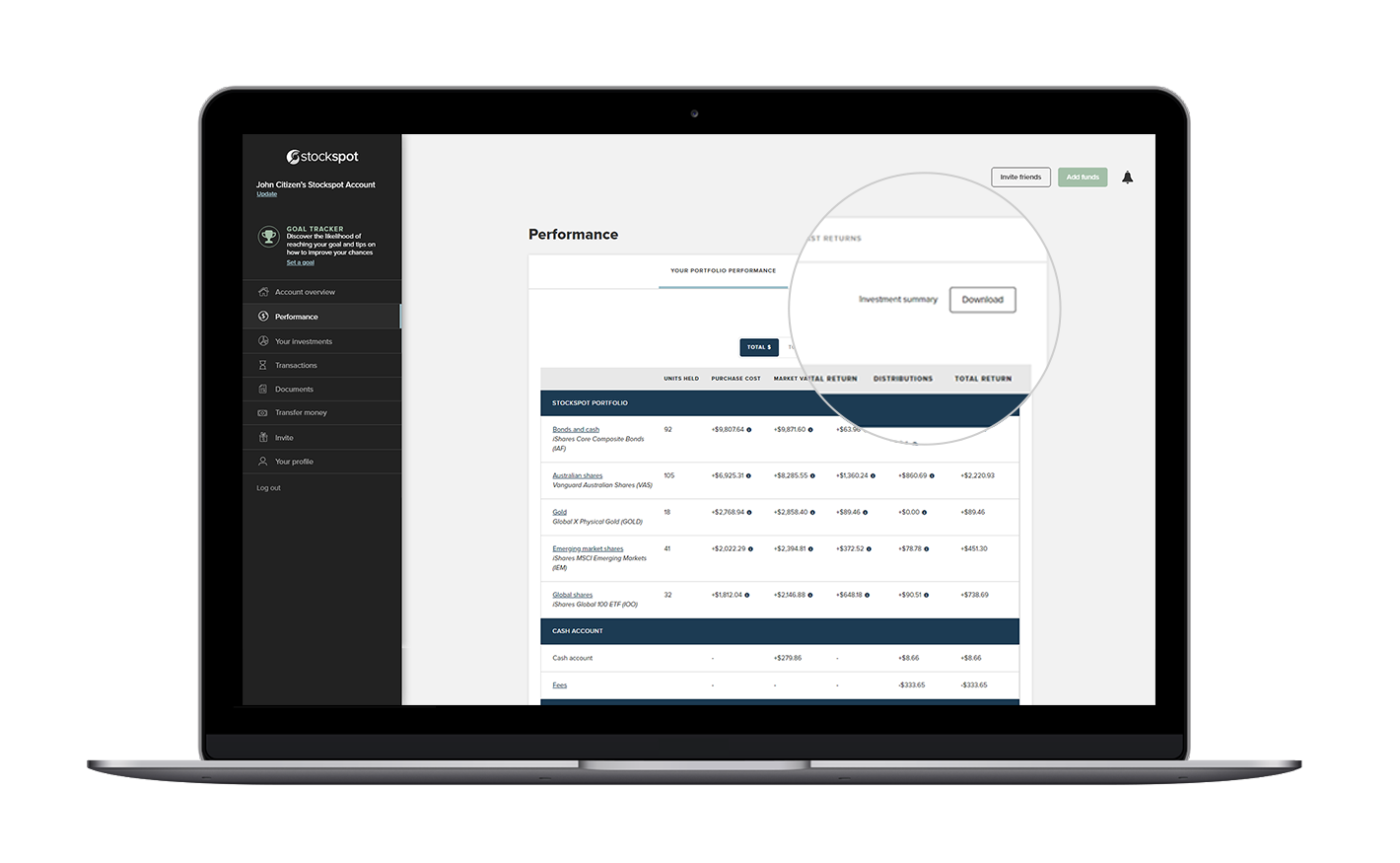
Please keep the great feedback coming! We’re looking forward to delighting you with more great features in 2023!
PS. Think there’s something else we could do to improve the Stockspot desktop dashboard or mobile app? We’d love to hear from you! Send your feedback to enquiries@stockspot.com.au.




