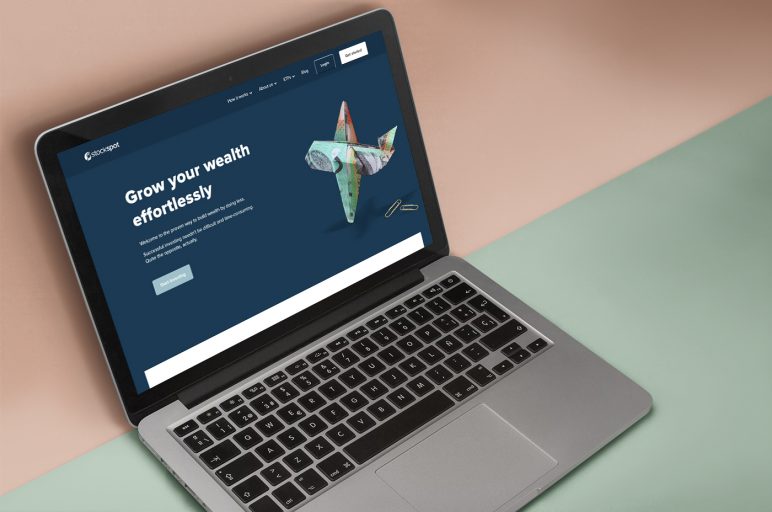It’s been a busy start to 2020 for the Stockspot product engineering team as we look to continue improving your investing experience in the desktop dashboard and app!
We’ve been focused on addressing recent client feedback including that you want to see deposits sooner, check past returns in the app and login with touch or face ID. Here are some of our favourite updates over the last couple of months in case you missed them.
In your dashboard
1. Check if you’re on track to reach your goal
Will you be able to renovate your house in 5 years? Or pay for your kids high school fees? The Stockspot Goal Tracker has the answers. The Goal Tracker is a new way to set an investment goal and check on your progress along the way. Our engine will continually check how you’re going and give you some handy tips to stay on track.
2. Clearer descriptions for all your transactions
In our quest to make investing easy to understand, we now categorise your transactions with simple descriptions and icons. The icons are to help you visually identify similar transactions, and get a clear overview on what has been happening on your account. You’ll also notice we now split out cash transactions and investment transactions on two separate tabs.
3. See what we’ve invested for you sooner
Wondering if your latest deposit has been invested? You can now track recent investments we’ve made for you directly in your dashboard under “Pending investments” on the account overview screen. They’ll show up on the day we invest for you. For all other past investments, you can still see them in the “Transactions” section of your dashboard.
Here is our handy guide to using the Stockspot dashboard if you need a refresher.
In your mobile app
First, don’t forget to download the latest version of our app from the iOS App Store or Google Play Store to access our new features.
1. Login faster and more securely to your app
Great, news. We’ve made the mobile app login experience easier. You can now use biometric ID (fingerprint or face ID) to login to the app. First, make sure fingerprint or face ID is enabled on your phone (if your phone is compatible). Next time you log in, we will ask you if you want to enable it to login to your Stockspot app. You can modify your security settings in the “Settings & security” menu.
2. See your portfolio value and returns along your journey with us
You wanted to have the same level of chart detail between the dashboard and the app, and we heard you. Under your “Account value” section, you can now tap on any part of the chart to see your portfolio value & returns at different points in time. We’re also working on further updates to the charts to make it easier to zoom.
3. See how each ETF in your portfolio has performed
We’ve added more detail to the app, allowing you to see the returns of your individual ETF investments in both $ value and % under the “Portfolio performance” section.
4. Get a glimpse of Stockspot ETF past returns
Interested in the past performance of the Stockspot ETF investments going back a few years? You can now see the 1, 3 and 5 year returns of the different ETFs that Stockspot recommends. Just click on “See past returns” from your “Portfolio performance” section.
5. Access our latest blog articles from the app
Want to read our latest investment updates on your way home from work? Swipe to the right and get our latest featured article straight to your app. You can also access all our recent blog articles from the menu under the section “Insights”. Happy reading!
On our website
Learn more about investing with our video series
At Stockspot, we are committed to helping you make smarter choices about your money. This is why we have developed a series of videos to help you understand the why and the how behind our investment philosophy.
What’s coming up
1. View & create multiple accounts
Many of our clients have more than one Stockspot account – often an individual account as well as one for their SMSF, a Trust or for a child (because kids invest for free with Stockspot!).
We’re working on a seamless multiple-accounts experience, with the possibility to create new accounts directly from your dashboard and view all of your accounts easily in one place.
In the meantime, we have launched a Beta version which allows you to link any Stockspot accounts you already have. If you would like to get easly access, please let us know by contacting us.
2. 2 Factor Authentication
We’ll be rolling out 2 Factor Authentication (2FA) to make your account even more secure. Stay tuned!
PS. Think there’s something more we could do to improve the Stockspot dashboard or app? Please let us know by contacting us.