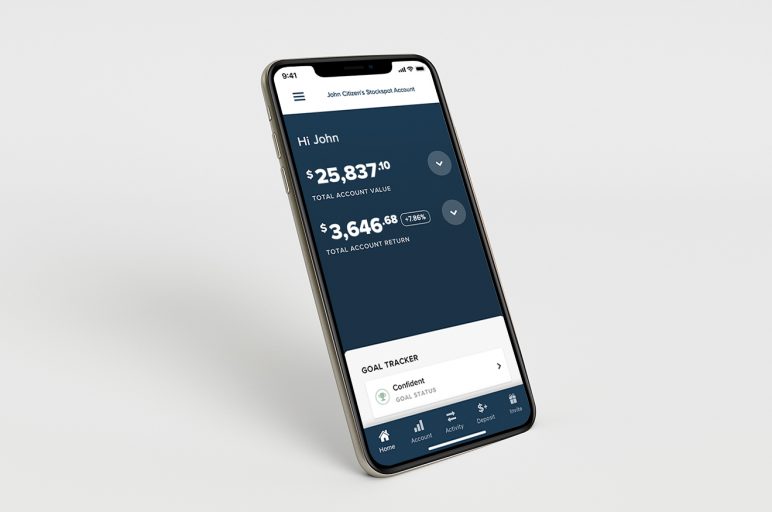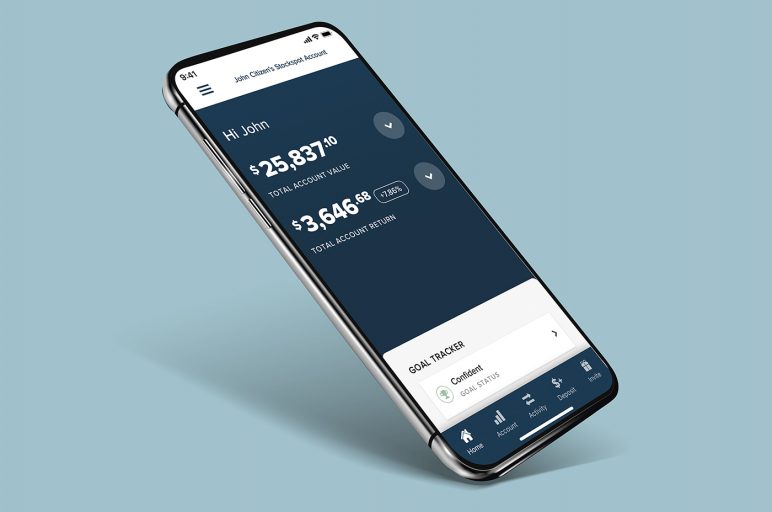We’ve been busy behind the scenes making Stockspot even easier to use and more enjoyable to manage your investments. Whether you’re saving for retirement, investing for a loved one, or just keeping track of your portfolio, these new features were designed with you in mind.
Here’s what’s new…
Stockspot Super is here
We’re excited to launch Stockspot Super – a new way to grow your retirement savings using the same award-winning investment strategy behind our regular portfolios.
Stockspot Super is an ETF-only super product with personalised advice that’s tailored to your age. That means more transparency, lower fees, and no hidden surprises. You’ll get access to all the same great dashboard tools and mobile features you already know and love. Plus, you can roll over your super in just a few taps and track your progress with ease.
We’ve simplified super so you can focus on what matters most – your future.
Looking for an account based pension instead? Stockspot Pensions is just around the corner.
Join the waitlist here.
Need help? Chat is now live in the app and dashboard
Got a question about your super rollover? Opening a new account? Concerned about markets? Or just need a hand? You can now chat directly with our team of investment advisers straight from the app or dashboard.
Simply tap the green speech bubble icon to start a conversation with our team.
Switching between accounts is now easier
More and more Stockspot clients are opening multiple accounts – for super, kids, family trusts, with partners or just to invest for different goals.
We’ve made it easier to switch between accounts or add a new one, without the clutter. Navigation is now smoother and more intuitive.
New visual portfolio for kids’ accounts
For our 5,000+ kids accounts you can now dive inside the portfolio to see which companies and ETFs they own. From Apple to Woolworths, it’s a fun and simple way to start conversations about the real businesses they’re invested in.
It’s a great tool to help kids understand how investing works and why long-term growth matters.
Note that you’ll need to download the latest version of the app to get access to this new feature.
Make it yours: custom images for each account
You can now personalise your Stockspot accounts by choosing from a range of icon images in the app.
Add one for your super, investment account or your child’s account to make it easier to spot each one at a glance.
We’d love to keep hearing your feedback, so please keep it coming! We’ve got more exciting features on the way and can’t wait to share them with you this year.
PS. Got an idea to make the Stockspot desktop dashboard or app even better? Let us know at enquiries@stockspot.com.au.